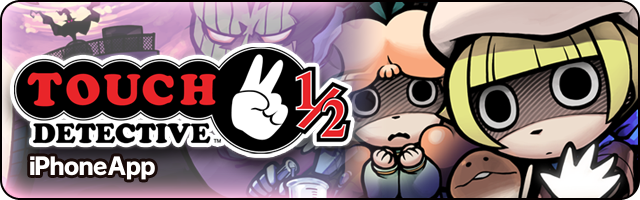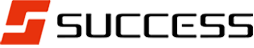-
 1. The data has been initialized
1. The data has been initialized
-
 2. What is Funghi?
2. What is Funghi?
-
 3. What is Mushroom Garden?
3. What is Mushroom Garden?
-
 4. How to grow rare Funghi?
4. How to grow rare Funghi?
-
 5. Rare Funghi does not grow!
5. Rare Funghi does not grow!
-
 6. Effects of Items
6. Effects of Items
-
 7. Life Support seems to have shorter duration.
7. Life Support seems to have shorter duration.
-
 8. There is the items that cannot be unlocked
8. There is the items that cannot be unlocked
-
 9. What is the "Event"?
9. What is the "Event"?
-
 10. What is the "Request"?
10. What is the "Request"?
-
 11. What is "check for update"?
11. What is "check for update"?
-
 12. What is "BeeConnect"
12. What is "BeeConnect"
-
 13. What is "Secret Word"?
13. What is "Secret Word"?
-
 14. Should we create the Restore Save Data?
14. Should we create the Restore Save Data?
-
 15. How to transport the data from my old device to new device?
15. How to transport the data from my old device to new device?
-
 16. Can't break the limit
16. Can't break the limit
-
 1. The data has been initialized
1. The data has been initializedWe receive many reports about the data initialization from Android device users.
In the case that data has been initialized, the game starts from the beginning.
Please understand.
Now we are working on increasing the reliability of data saving.
Please wait for the update.
-
 2. What is Funghi?
2. What is Funghi?Funghi is the assistant appears in "Touch Detective".
Fond temperature is 15 degree Celsius and fond humidity is 90%.
It is slippery, soft, and icy.
For the dream of "PROPAGATION", everyday it sprouts and propagates on the log. -
 3. What is Mushroom Garden?
3. What is Mushroom Garden?The game to cultivate and harvest the cute and adorable Funghi.
-
 4. How to grow rare Funghi?
4. How to grow rare Funghi?Sow the food and just wait, hoping that rare Funghi will sprout on the log.
There is a rumor that the food with shorter effective-time might grow rare Funghi more than the longer one. -
 5. Rare Funghi does not grow!
5. Rare Funghi does not grow!The probability for the sprout of rare Funghi is set for each.
There are some Funghi which does not sprout easily.
But the app is released after checking the sprout of all the Funghi,
so please wait for them to sprout without giving up. -
 6. Effects of Items
6. Effects of ItemsHumidifier: Speed up the production of Funghi.
Warmer: Prevent Funghi from withering.
Heat Lamp: Create an environment for mutant Funghi to grow.
Invent and use the items in the order you like.
-
 7. Life Support seems to have shorter duration.
7. Life Support seems to have shorter duration.In "Mushroom Garden Deluxe", Life Support duration had changed from "total time that the food is ran out" to "the time passed when the item is set on the log".
-
 8. There is the items that cannot be unlocked
8. There is the items that cannot be unlockedClear the "Request".
There are some items that won't be available unless the request is not cleared. -
 9. What is the "Event"?
9. What is the "Event"?The "Event" provide limited logs and items, which able to grow the super-rare Funghi.
Also, there will be the "Request" coupled with the Events. More request you clear, higher score will be given, and Cromwell will give you the gift depending on the score. -
 10. What is the "Request"?
10. What is the "Request"?It is the request relevant to the cultivation. The gift will be given from Cromwell when the request is cleared.
The categories of the request are as follow:
Main: Relevant to the process of game; items and logs will be able to buy when the request is cleared.
Challenge: Not relevant to the process of game, more of a challenge. Providing the ideas to make the cultivation more interesting.
Event: Relevant to the "Event". The gift of the event will change depending on the number of cleared requests.
-
 11. What is "check for update"?
11. What is "check for update"?The newest "Event" and the game data update can be checked.
The "!" will be shown on the "Telecom" when there is new information.
-
 12. What is "BeeConnect"
12. What is "BeeConnect"Since ver.1.15.0, "BeeConnect" ended the service.
Due to the end of "BeeConnect", achievement, leaderboard are no longer available.
We deeply appreciate your understanding.
"BeeConnect" was the system game platform of BEEWORKS GAMES created based on the system named Pankia. -
 13. What is "Secret Word"?
13. What is "Secret Word"?"Secret Word" is the place where you type in the keywords provided on such as Funghi Paradise.
You can get the NP or items that can be used in the game by typing the correct "Secret Word". -
 14. Should we create the Restore Save Data?
14. Should we create the Restore Save Data?When the Restore Save Data is created, the play data at that point will be saved and the ID and Password will be provided.
*Please keep the ID and Password on your own.
By using this feature, the save data can be restored when you have re-installed the app or changed the device.
This save data for restoration can be created once per hour.
And you cannot have multiple save data.
NOTE: Creating the Restore Save Data have to be done by your hand. There is no automatic data restoring function on "Mushroom Garden Deluxe".
-
 15. How to transport the data from my old device to new device?
15. How to transport the data from my old device to new device?Please do "Restore Save Data Creation" before changing your device.
[on old device]
1. tap Lab > Telecom > Restore Save Data creation
2. ID and Password will be provided. Please keep it safely on your own.
[on new device]
1. install the app
2. tap Lab > Telecom > Save Data restoration
3. enter provided ID and Password -
 16. Can't break the limit
16. Can't break the limitTo break the limit, you need to clear the certain requests.
These request will appear on different logs.
For "Normal Log", "High Quality Log", and "Rough Log", its request to break the limit will appear when the "Colorful Log" is played til certain point.
Please enjoy harvesting Funghi on multiple logs.