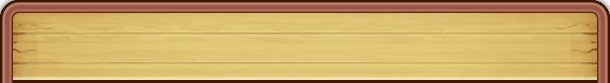Required when contacting:
- User ID (a 9 character string)
- Nickname
These will display on the title screen.
When contacting User Support, please include your User ID and nickname.
If you don't know your User ID, we are unable to make a detailed investigation and may be unable to solve your specific issue.
As a precaution, we recommend that you take a screenshot of the title screen and save that image.

- [Important] How to confirm User ID and nickname.
- Cannot download the app.
- Can you play for free?
- What is a paid item?
- I would like to purchase Fun Orbs.
- The Fun Orbs I purchased aren't showing up.
- I have a new device, and would like to transfer my game data to it.
- Can I transfer to a device with a different OS than I was playing on before?
- Formatted data.
- The game does not function properly.
- Can I play even without an internet connection?
- Where do I receive the items I earned from login bonuses and achievement lists?
- I don't know how to play.
- How do I play events?
- I don't know how to build a facility.
- I have no space to build facilities, so I can't progress in the game.
- A facility has vanished from the den.
- I can't seem to craft a single Log.
- I go on an adventure, but the Funghi don't bring anything back.
- Can Withered Funghi go adventuring?
- What happens when a Funghi withers?
- What are Helper Funghi?
- Where is the Cool Statue?
- I want to equip the hats and equipment I made on my Funghi.
- How do I move Deco and Floor Kits around?
- How do I use Special Tickets?
- How to contact support about the app?
- I have not received a response after sending an email to support.


[Important] How to confirm User ID and nickname.


Cannot download the app.
Please check whether your device has an OS that supports "Funghi's Den."
[Supported OS]
Android 4.0 and later
iOS 8.0 and later
Please secure enough open space for your device and restart the app. Please try downloading at where you can receive a good network connection.
We unfortunately cannot answer questions on how to check which OS version you have, as that differs for each device.


Can you play for free?
"Funghi's Den" can be downloaded for free.
The app will continue to be free to play, though some in-game items are available for purchase.
If you are a minor, please be sure to obtain your parent or guardian's permission first.


What is a paid item?
In "Funghi's Den," paid items can boost the speed of certain effects, or be exchanged for items via the "Fun Orb" .
*To purchase or use paid items, the device you are playing "Funghi's Den" requires a network connection. Please try when you have a strong online connection.


I would like to purchase Fun Orbs.
Fun Orbs can be purchased within the "Funghi's Den" app with the "Menu" > "Purchase" button, or through the Fun Orb icon on the top right.
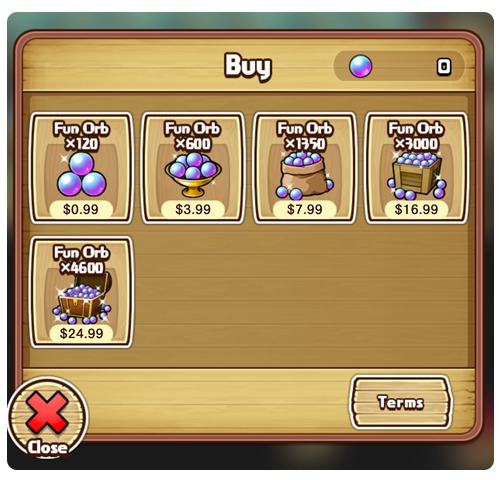
You can see how many Fun Orbs you have by going to "Menu" > "Info" > "Fun Orb Confirmation."
*To purchase, the device you are playing "Funghi's Den" requires a network connection. Please try when you have a strong online connection.


The Fun Orbs I purchased aren't showing up.
Depending on your network status, the processing of the purchase may have stagnated, and might simply require some time to be reflected in your inventory. After purchasing Fun Orbs, if they do not show up in your inventory, please wait a while then restart "Funghi's Den" to see them appear.
[If you still do not see the purchase reflected]
For support, please use the contact form found at:
https://namepara.com/en/contact/
*Please do not delete the app prior to contacting us.
When attaching a screenshot, please use the below email address:
info@beeworksgames.com
When contacting us, please write your User ID and nickname, device used, OS version, app version, and the details of your issue.
*The User ID is the 9 character string showing at the top left of the title screen.
- We can accept support requests only if the email contact form was used.
- Some time may be required to respond to your inquiry.
- We will confirm the information you have stated, and we will work to solve the issue.
- We may not be able to respond to all game issues through the contact form. Thank you for your understanding.


I have a new device, and would like to transfer my game data to it.
We will issue an ID and password to your old device. When installing "Funghi's Den" to your new device, enter this ID and password to transfer your play data.
*You will need a network connection to use the data transfer feature.
*After the ID and password are issued, your old device is not required to have a network connection any longer.
[Preparing data transfer (for your current device)]
To prepare for data transfer, at the bottom of the main screen, go to "Menu" > "Settings" > "Transfer Prep."
An ID and password for data transfers will be issued.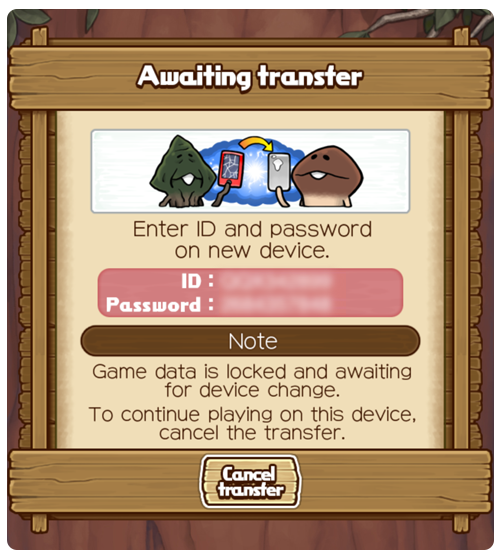
*The ID and password will expire, so please transfer your data prior.
*Please be sure that a third party does not get ahold of this ID and password.
*If you stop the transfer prep, you will not be able to transfer your data.
[Preparing data transfer (for your new device)]
After installing "Funghi's Den" on your new device, please go to the title screen. Press the "Transfer" button on the bottom left to open a form.
Enter the ID and password issued by the Transfer Prep, and then push the "Send" button. All of your data will be moved to your new device.
[Important]
You will need a network connection to use the data transfer feature. Please try when you have a strong online connection.
Accessing the same data from multiple devices may cause unexpected problems, so please refrain from doing so.
*Transferring data through the contact form will require time to verify your identity. If we cannot verify your identity, your request for a data transfer may be rejected. Please use the above method to transfer your data in that case.
*The User ID (9 character string) and data transfer ID is the same, but without the password issued during the prep, you will not be able to transfer your data.
*The old User ID (9 character string) cannot be used after transferring data, and new User ID will be issued.
* [for iOS Users] Transferring data via iTunes and other service will cause the problem of not receiving the present or unable to perticipate the event. Please use the data transfer feature in "Funghi's Den" to tranfer data.


Can I transfer to a device with a different OS than I was playing on before?
Even when going to a different OS (iOS to Android and vice versa), a data transfer is possible.
Please confirm the steps to transfer data here.


Formatted data.
1. Close the "Funghi's Den" app, and then restart it.
2. Secure enough open space for your device and restart the app. Then, start the app where you have a strong network connection.
[If the issue still persists]
For support, please use the contact form found at:
https://namepara.com/en/contact/
*Please do not play the app after in its formatted state.
*Please do not delete the app prior to contacting us.
When attaching a screenshot, send to this email address:
info@beeworksgames.com
- Our customer service is available in English and Japanese. Please use one of these languages when you write to us.
- We can accept support requests only if the email contact form was used.
- Some time may be required to respond to your inquiry.
- We will confirm the information you have stated, and we will work to solve the issue.
- We may not be able to respond to all game issues through the contact form. Thank you for your understanding.


The game does not function properly.
1. Close the "Funghi's Den" app, and then restart it.
2. Secure enough open space for your device and restart the app. Then, start the app where you have a strong network connection.
[If the issue still persists]
For support, please use the contact form found at:
https://namepara.com/en/contact/
*Please do not play the app after in its formatted state.
*Please do not delete the app prior to contacting us.
When attaching a screenshot, send to this email address:
info@beeworksgames.com
When contacting us, please write your User ID and nickname, device used, OS version, app version, and the details of your issue.
*The User ID is the 9 character string showing at the top left of the title screen.
- Our customer service is available in English and Japanese. Please use one of these languages when you write to us.
- We can accept support requests only if the email contact form was used.
- Some time may be required to respond to your inquiry.
- We will confirm the information you have stated, and we will work to solve the issue.
- We may not be able to respond to all game issues through the contact form. Thank you for your understanding.


Can I play even without an internet connection?
Yes, you can play even without a network connection (offline play).
However, the initial set up after downloading app, purchasing / using Fun Orbs, distribution of login bonuses, receiving presents, confirming "How to Play," and other features require a network connection (online play) to use.


Where do I receive the items I earned from login bonuses and achievement lists?
Items from login bonuses and achievement lists can be received from the "Present" button, at the bottom of the main screen.


I don't know how to play.
Check the "Goal List" from the "Goal" button at the bottom left of the screen, and try your best to complete the missions there.
When you complete a goal your rank goes up, and a new goal will appear.
As your rank rises, you can develop new facilities and decos.
For various tutorials of the features of the game, you can go to the bottom of the main screen and tap "Menu" > "How to Play."


How do I play events?
If you have fulfilled the conditions below, start up the app during an event period and you will see it take place at the "Event Space" location:
- Your den's rank is 7 or above.
- The "Event Space" is repaired.
- You have a network connection (online play).
- If your app has been running since prior to the start of the event, it might not be reflected; please restart the app. (Depending on the event, your app may need to be updated.)


I don't know how to build a facility.
Press the "Dev" button at the bottom right of the main screen, and then select the "Facility" tab to show which facilities can be developed.
If nothing shows, you have no facilities you can develop.
Tap a facility option where you satisfy the material and NP requirements, and press "Yes."
Then select a location in the den where you want to build the facility, and hit "OK."
*You cannot build where there is a red frame.
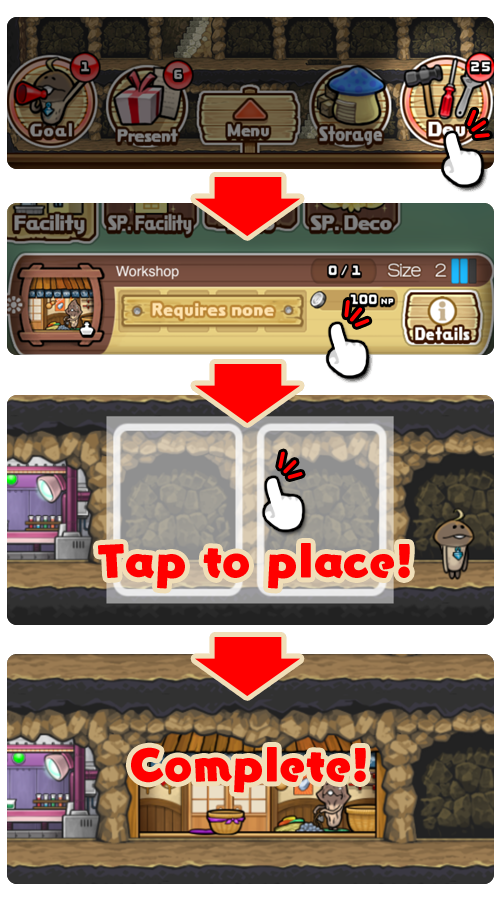


I have no space to build facilities, so I can't progress in the game.
In the initial stages of the game where you can't expand the den much,
you can move already built facilities, or put them away in storage to make space.
You may have to shuffle things around briefly to build the facility required to complete your goal. This will happen less as your den grows.
[Moving or storing facilities]
Tap the facility and the "Move" command will show, allowing you move it elsewhere.
If you want to place it into storage, tap the "Storage" button on the bottom right.
*The Den Hall, Funghi living spaces, and a few of the facilities cannot be put into storage.


A facility has vanished from the den.
Please check to see if the facility is inside your Storage.
Go to "Storage" > "Facility" and see if it is in there. You can then take it out to set the location.


I can't seem to craft a single Log.
At the Root Cutter, you cannot cut Roots and Logs simultaneously.
In the initial stages, Root Cutter requires 20 minutes to create 1 Log.
If you transition to the Root Storage before the 20 minutes have passed, Roots matching the amount of time passed will be created. When you return to the Log Storage, a new Log will start to be cut.


I go on an adventure, but the Funghi don't bring anything back.
What items the Funghi bring back from adventures depend on their status.
When an adventure spot opens, check the "Adventure Memo" at the right edge to see which Funghi has the best matching conditions.
In addition, Funghi that are good at that adventure location will have the "Talent" icon on them.


Can Withered Funghi go adventuring?
Withered Funghi can participate in adventuring.
Being withered doesn't mean their abilities are hindered.
If the Funghi's original status matches the adventure spot's conditions, even a Withered Funghi can bring back items.


What happens when a Funghi withers?
Withered Funghi can't help out at facilities.
Withered Funghi return home so that they can replenish their HEALTH.


What are Helper Funghi?
When "Helper Funghi" increase in numbers, they will begin to help out at that facility.
When the Funghi helps out, the amount of time needed to make an item at that facility decreases.


Where is the Cool Statue?
The "Cool Statue" is listed under "Dev." Select the "Deco" tab in the upper area.
↓Cool Statue


I want to equip the hats and equipment I made on my Funghi.
Tap the Funghi walking around the den or go to "Menu" > "Funghi List" to select the Funghi you wish to dress up.
With a Funghi selected, then go to "Detail" > "Change Equip" to choose the hat or accessory you want them to have.


How do I move Deco and Floor Kits around?
Tap "Menu" > "Dressing" to go to the screen where you can change Decos.
Select and move Decos, as well as change the Floor Kits with the "Floor" button.


How do I use Special Tickets?
Special Tickets can be used to make special Decos and equipment.
[For Decos]
Tap the "Develop" > "Special Deco" tab on top, to
develop Decos that will consume the Special Ticket.
[For hats, accessories, and equipment]
For each Funghi, tap the "Equip Develop List" > "Special" tab on top, to develop equipment that will consume the Special Ticket.


How to contact support about the app?
Go to "Menu" > "How to Play" or view the FAQ first. If your problem still persists, please use the contact form found at:
https://namepara.com/en/contact/
*Please do not play the app after in its formatted state.
*Please do not delete the app prior to contacting us.
When attaching a screenshot, send to this email address:
info@beeworksgames.com
When contacting us, please write your User ID and nickname, device used, OS version, app version, and the details of your issue.
*The User ID is the 9 character string showing at the top left of the title screen.
- Our customer service is available in English and Japanese. Please use one of these languages when you write to us.
- We can accept support requests only if the email contact form was used.
- Some time may be required to respond to your inquiry.
- We will confirm the information you have stated, and we will work to solve the issue.
- We may not be able to respond to all game issues through the contact form. Thank you for your understanding.


I have not received a response after sending an email to support.
If you do not receive a response, our reply email might have gone into your spam folder. You might also not be able to receive emails from us due to a restriction at your domain.
Please whitelist the domain "beeworksgames.com" and then contact us again.